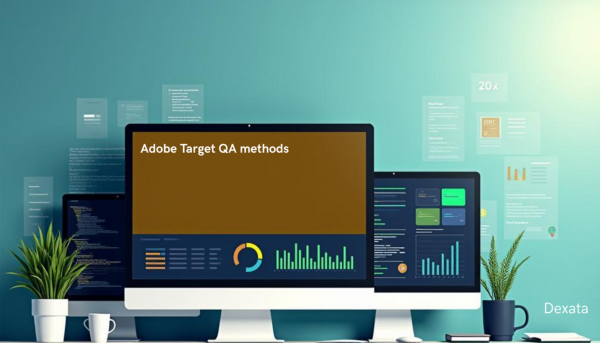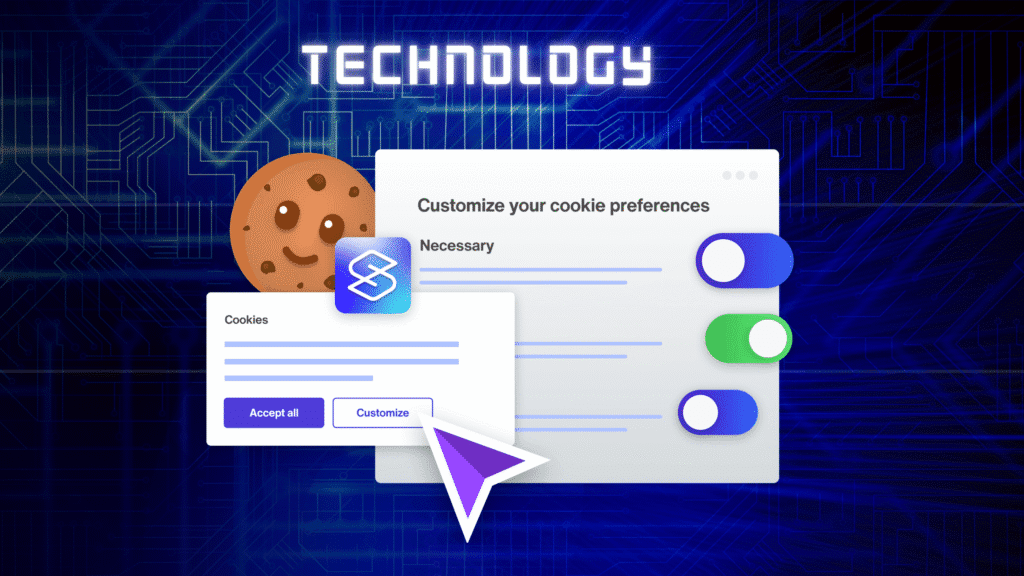Adobe Target is an advanced personalisation and testing platform that allows organisations to provide personalised digital experiences using A/B testing, multivariate testing, recommendations, and automatic personalisation. While developing activities is simple, ensuring that the proper audience receives the right content at the right time necessitates meticulous validation. This is where Adobe Target’s Quality Assurance (QA) becomes critical. Without adequate QA, organisations risk launching defective offers, improper targeting, or inconsistent experiences, which can have a detrimental impact on user trust and commercial outcomes.
Adobe Target’s QA capabilities give marketers, analysts, and developers structured ways to preview, test, and troubleshoot activities before they go live. Teams can use specialised QA connections, debugging tools, response tokens, and environmental controls to ensure that activities work as intended across multiple devices and contexts. This process guarantees that personalisations are accurate, reliable, and ready for production, reducing the likelihood of costly errors.
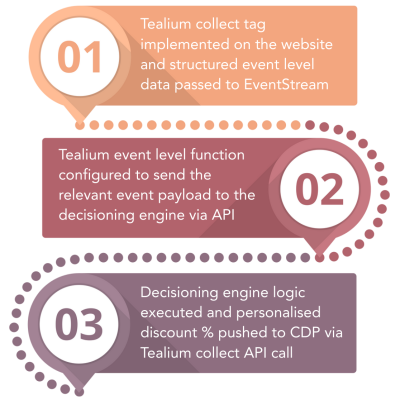
For instance, if a logged-in customer searches for ‘quit,’ the search event—along with the query term—is sent to the event stream. From there, it is passed to the decisioning engine via Tealium Functions, which applies custom business logic and pushes a discount update event back into Tealium containing the customer’s email and a 40% discount.
2. Custom Decisioning Engine
The setup involves a custom decisioning engine that calculates and pushes discount percentages for each customer based on behavioral cues and CRM data. For this use case, the engine is implemented using Google Sheets and Google Apps Script, demonstrating how decisioning logic can be decoupled from data collection. This decoupling allows businesses to later integrate more advanced decisioning solutions, such as enterprise platforms like Pega or AI/ML-based models, without overhauling the underlying architecture. As a result, personalisation can evolve from simple rule-based offers to sophisticated predictive recommendations, supporting scalable, data-driven customer experiences as traffic and business needs grow.
ℹ️ To leverage Tealium’s visitor stitching capabilities and send enriched visitor data to the decisioning engine, you can create custom audiences and trigger an audience level function.
3. Personalisation Delivered
To deliver a personalised experience on the first page of the mobile app, we will use a Tealium iQ JavaScript Code Extension in combination with Adobe Target. Here’s a breakdown of how the extension works:
- Personalisation data fetched from Moments API
// check if customer_id exists
if (b.customer_id) {
// build Moments API URL with customer_id
const url = `https://personalization-api...attributeId=5589&attributeValue=${b.customer_id}`;
// fetch profile data from Moments API
fetch(url)
.then(res => res.json())
.then(data => {
// log personalized attribute (e.g., discount %)
console.log("Discount %", data.properties["6346"]);
// pass data to Adobe Target (next step)
})
.catch(err => console.error("M-API error", err)); // handle API errors
}- Adobe Target trackEvent (for sending recommendations entity) and getOffer (for getting the recommendations offer) triggered:
// send Adobe Target tracking event
adobe.target.trackEvent({
mbox: "clicked-cta", // name of mbox
params: {
"entity.id": data.properties["6405"], // product/entity ID
"at_property": "c1a31316-05c5-50be..." // Target property token
}
});
// request personalized offer from Adobe Target
adobe.target.getOffer({
mbox: "mapi-mbox", // offer location
params: {
"profile.discount": data.properties["6346"] // send discount as profile data
},
success: offer => processTargetOffer(offer), // handle successful offer
error: (status, err) => console.error("Target error", err) // handle errors
});- Process the offer JSON with Tealium remote commands:
// process Adobe Target offer response
function processTargetOffer(offer) {
// check if offer exists
if (offer && offer.length) {
console.log("remote offer", offer); // log offer for debugging
// send offer content to Tealium via remote command
utag.link({
tealium_event: "custom", // custom event name
targetdata_mbox: "mapi-mbox", // mbox identifier
targetdata_content: JSON.stringify(offer[0].content) // offer content
}, null, [6]); // send to Tealium tag (UID 6)
}
}
The JSON offer can be handled by the app developers to display a discount banner on the homepage every time a utag.view call is fired.
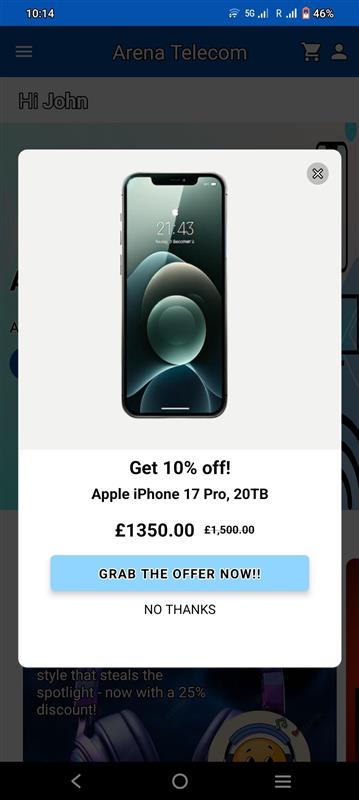
Best Practices
Ensure that Target recommendations only run for those users who are eligible for a discount.
Moments API endpoint response time is typically 60ms so the entire use case ideally runs in real time. If you are using any external APIs, make sure you only use the low latency ones.
Ensure PII like customer email is always hashed.
Always include console logs in extensions/API logic for debugging.
Conclusion
First-page personalisation is no longer a nice-to-have — it’s essential for capturing attention in the first few seconds of a customer journey. In fact, businesses that personalise web experiences see on average a 19% uplift in sales. By combining Tealium Moments API with Adobe Target, businesses can turn raw behavioural data into real-time, relevant experiences that drive engagement. With the right technical foundations and best practices in place, every first impression can be a meaningful one.
Want to learn more about such use cases
Explore Dexata Academy — our free learning platform with practical lessons and real-world use cases.