
In today’s competitive business landscape, delivering personalised content to your users is no longer just a nice-to-have, it’s essential. Experience Targeting (XT) in Adobe Target empowers you to deliver personalised experiences to specific segments of your audience based on well-defined rules. But what happens when a user falls under multiple audience categories within the same XT activity? The order of those experiences becomes crucial in determining which experience is ultimately delivered.
In this blog, we’ll delve into how XT works when users qualify for multiple experiences, using an eCommerce website as an example. We’ll also discuss the importance of prioritising experiences and how the order impacts what the user sees on your site.
Note: In this blog, we will focus solely on a scenario when a user falls under multiple audience categories within the same XT activity, and how Adobe Target prioritises which experience is shown to them..
Scenario: eCommerce website with product interest-based experiences
Let’s explore the scenario using an eCommerce website named Arena. Arena offers a wide range of product categories, including shoes, clothing, and accessories. The website tracks user interest based on their browsing behaviour. For example, if a user visits the shoes category page, they are tagged as a user interested in shoes. Similarly, if a user navigates to the accessories page, they are identified as being interested in accessories. This user behaviour is then leveraged in Adobe Target to personalise their experience with relevant banners and promotions based on their interests.
Imagine you’ve set up multiple experiences in Adobe Target, each based on a user’s interest in different product categories:
Experience 1: Interest in shoes
Target Audience: Users interested in shoes.
Action: The activity displays a banner for shoes on the homepage.
Experience 2: Interest in accessories
Target Audience: Users interested in accessories.
Action: The activity displays a banner for accessories on the homepage.
How Adobe Target delivers experiences
In Adobe Target, the priority of experiences is controlled by their order, from top to bottom. If a visitor qualifies for more than one audience, the content from the higher-priority experience is delivered.
Example 1: Shoes experience has higher priority
Let’s say the experience for shoes is listed above the experience for accessories. In this case, Adobe Target will deliver the shoes banner on the homepage if a user qualifies for both experiences.
Example 2: Accessories experience has higher priority
Conversely, if the accessories experience is listed above the shoes experience, the user will see the accessories banner instead.
Adjusting the prioritisation of experiences in XT activity
Changing the priority of experiences in an XT activity is simple. You can easily drag and drop the experiences into the desired order within Adobe Target.
Important considerations for prioritisation
Using an “All Visitors” experience
In some scenarios, you might include an experience targeted to “All Visitors” as a fallback option. This ensures that any user who doesn’t qualify for the more specific experiences still receives relevant content.
Best practice:
Placement: The “All Visitors” experience should be placed last in the list. This ensures that only visitors who don’t qualify for any of the other targeted experiences will receive this default content.

- If an experience targeted to “All Visitors” is not the last in the order, other targeted experiences listed lower than this experience are still evaluated. If you add an “All Visitors” experience and place it at the top of the list, it will still evaluate all other experiences.
For example : Lets run the same XT activity given above with the All Visitors experiences at the top. We still see the experience below the All visitors experience and we get the banner changed to accessories.

Key takeaways
Order matters: Adobe Target evaluates and delivers experiences from top to bottom based on their order in the XT activity. The first qualifying experience in the list is the one that gets delivered, with the exception of the “All Visitors” experience.
Specificity over generalisation: More specific experiences should be placed higher in the order to ensure that users receive the most relevant experience.
“All Visitors” experience: Use the “All Visitors” experience as a safety net to ensure users who don’t meet any other conditions still see relevant content. Place it last in the list to prevent it from overriding more targeted experiences.
By understanding and optimising the order of your experiences in Adobe Target, you can ensure that your audience receives the most relevant and engaging content, tailored precisely to their interests.
Get Experience Optimisation Insights
Sign up and get the latest Experience Optimisation insights and tips straight to your inbox.
About The Authors
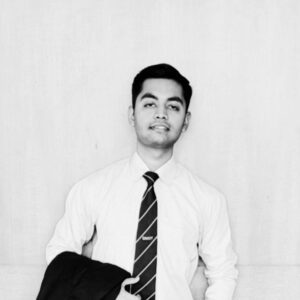
Vaibhav Mathur
Vaibhav Mathur is a Web and App Analyst and Multi-Solution Consultant, with a proven track record for optimising digital experiences to achieve measurable outcomes. Specialising in Adobe Target, Adobe Analytics, Optimizely, and Tealium CDP, Vaibhav enhances customer journeys with expertise and precision.
What do you think?
What do you think?
Like the detailed description covering different scenarios – thanks Vaibhav!



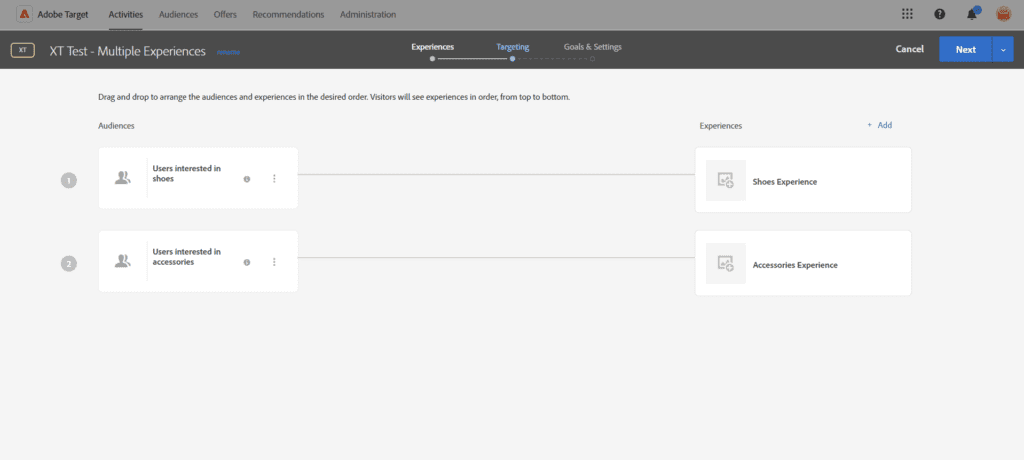
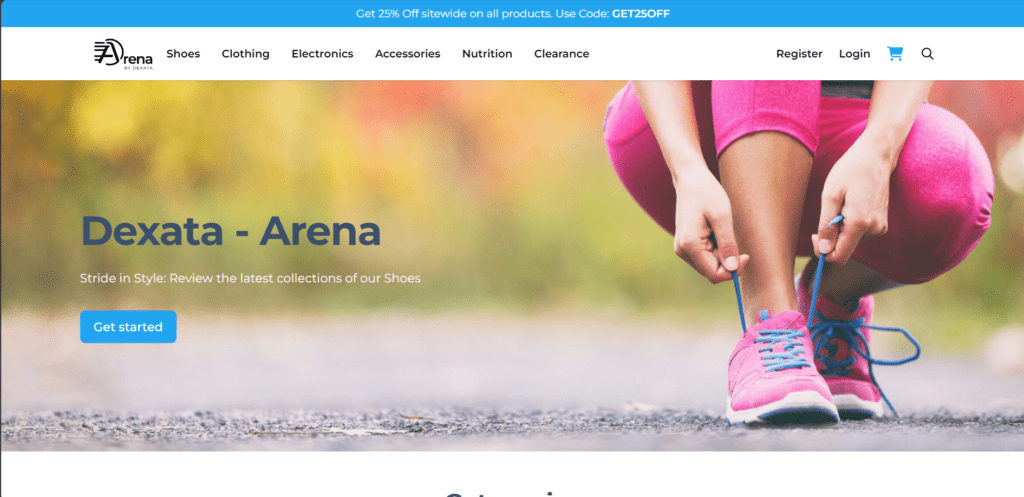
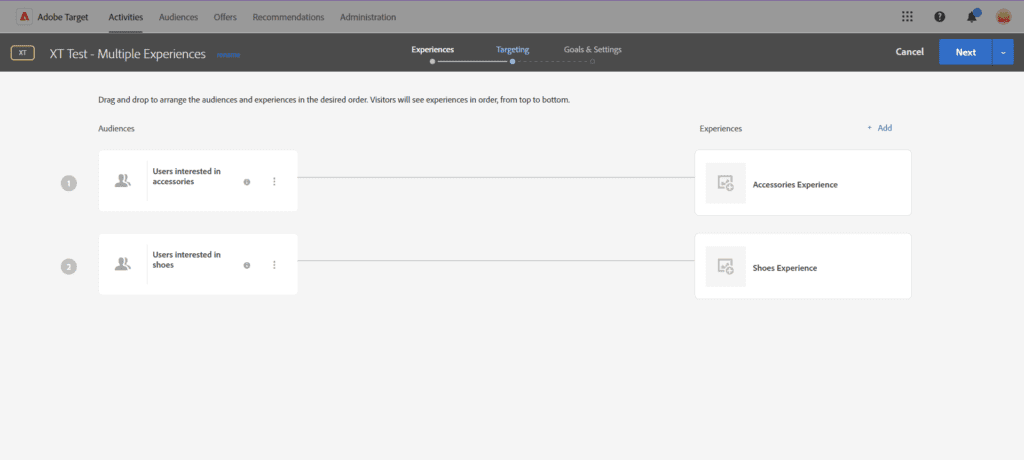
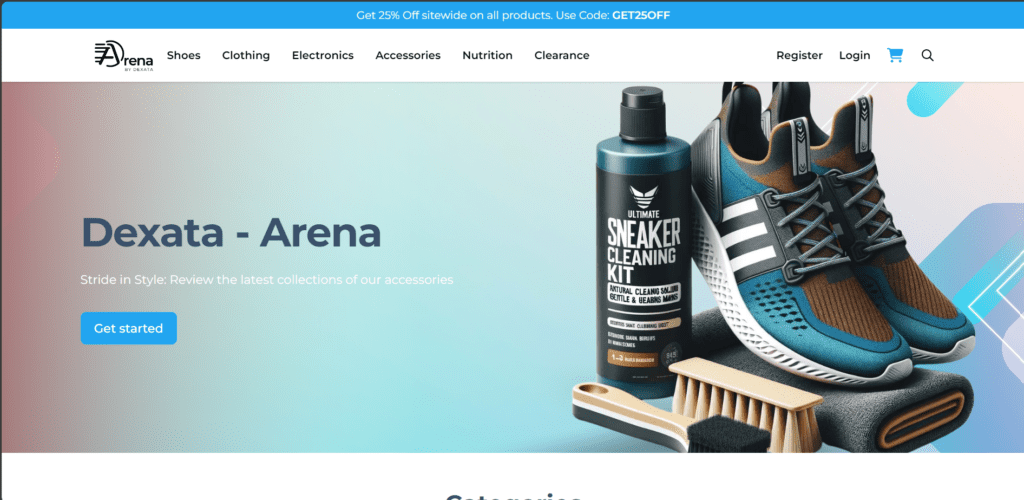
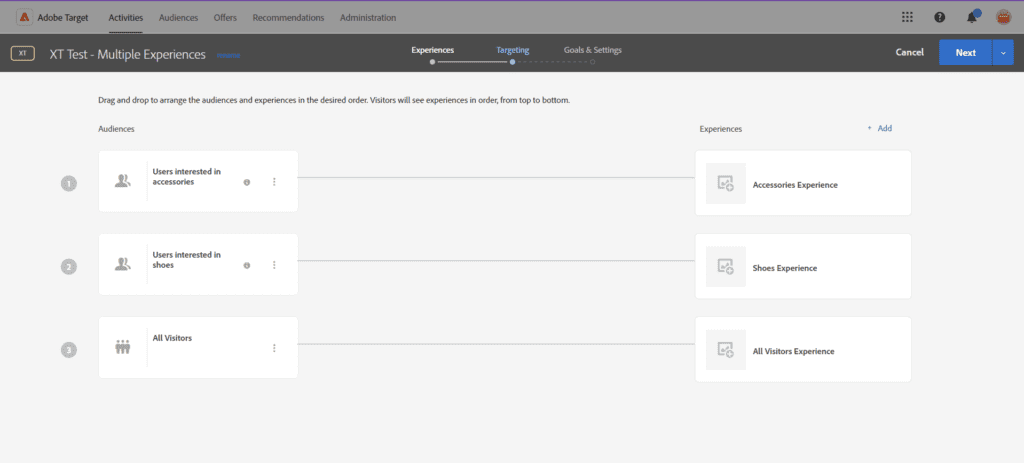
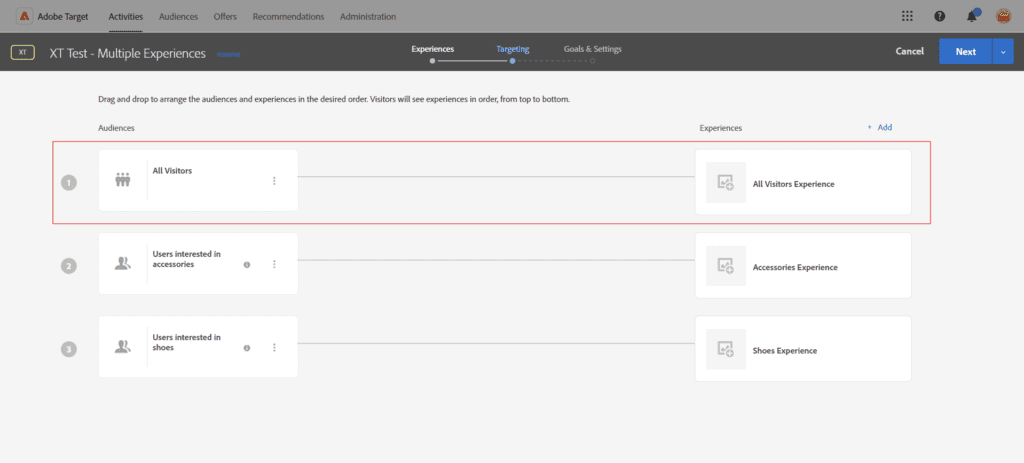
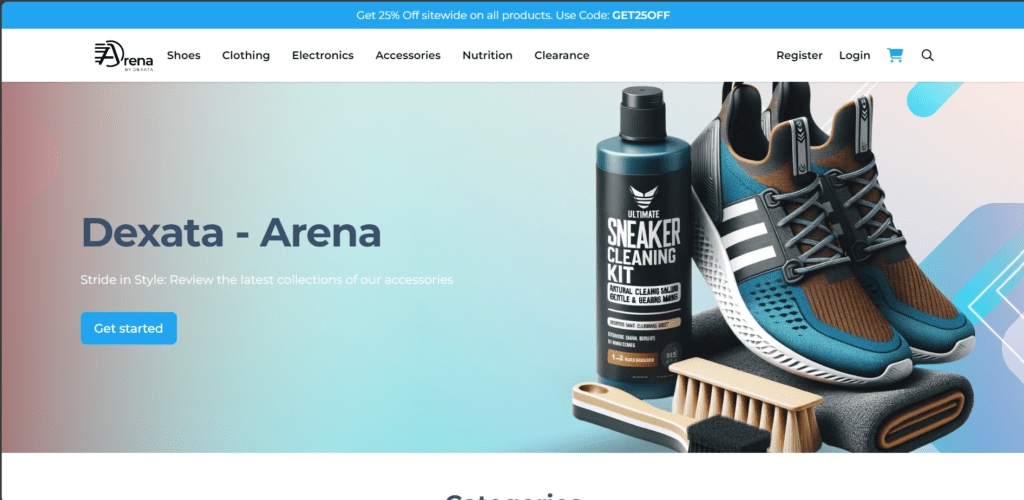



What do you think?
Like the detailed description covering different scenarios – thanks Vaibhav!